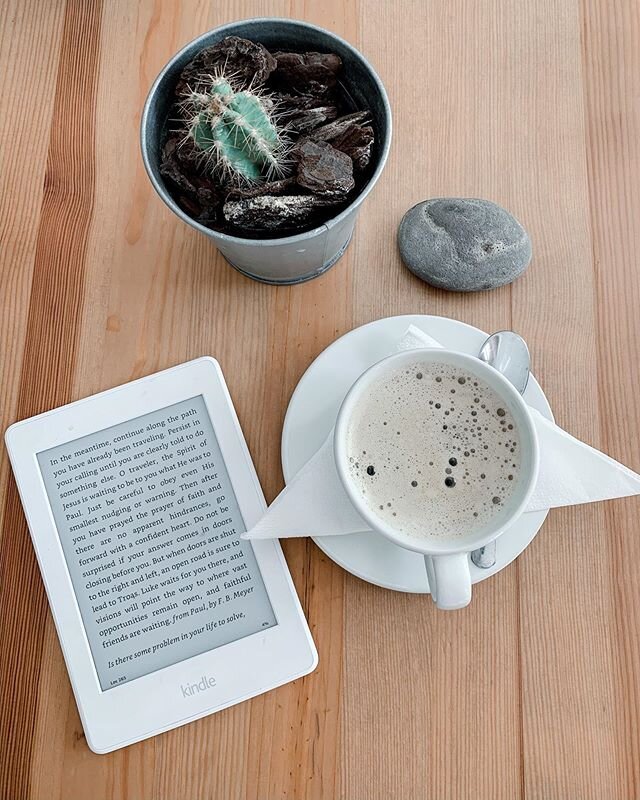First off, if you missed part one of this series, start here.
Let’s talk emails.
I am big on communicating via email and I also can’t stand to let emails go unanswered. But answering emails every time you receive one is one of the most inefficient ways to manage your time…at least that’s what everyone swears by! But I also use to work in an office where not being tied to your email wasn’t much of an option.
So here’s my strategy:
I check emails on my phone or computer whenever I think about. So basically I make my rounds through social and then end on my emails. If it’s an email that requires an answer and I know the answer, I respond right away with a short reply. If I need to find out more information I simply let the person know I’ll respond later with more information, but I want them to know I received the email and am working on it.
While there are some people who are not into the answering email thing, I believe it’s important for those in any kind of business. You are trying to establish customer service and genuine connections with people, and one way to do this is by promptly answering their email. I also hold a fast email responder in high regard! Seriously, if I’m ever in charge of hiring an office manager I will ask them how fast they respond to email. Also, I’m a receiver for multiple contact pages for websites and I want my potential clients/donors to know we value and care for them and are on top of their request—even if we don’t have the answer just yet.
That said, it’s also important to set boundaries. If you are working from home or have office hours just put an autoreply on your emails so that if someone emails you outside of those hours they know why. This is especially important because I’m working with a 9 hour time difference for Central Time. This allows me to not feel pressured to answer every email all day long. Again, I’m only checking emails periodically during the day.
Okay, so that’s daily replies. If it’s an email that does not require a reply I have a few actions I take:
1. Flag, so I know to look at it later as soon as I can
2. Delete it, because I either skimmed it or am not interested
3. Don’t flag it but leave it in my inbox to read later (this is usually for newsletters or websites I send myself to check out)
As for email organization I have A TON of folders where I then move emails from inbox. For example, purchases with tracking info, important bills, useful newsletters from friends or companies, etc.
Then once a week (or sometimes longer) I do a full clean-out. I will get 20 plus emails in my inbox and I take a couple hours to sit down and slowly go through everyone:
1. Read all the flag emails and either delete or file
2. Read all the newsletter emails and then delete or file
3. Answer any unanswered emails and then delete or file
Don’t stop until the inbox is done! I usually still have a few emails left in my inbox because they may contain events happening soon or I’m still waiting on some information. But that’s how I stay on top of email, making sure to answer people promptly and keep everything organized.
1. Check and answer important emails a few times a day
2. Use flags to mark important emails
3. File emails that don’t need to be deleted but don’t need to be in your inbox eithe
Alright, in the next post we will talk about taking time to rest. This is the one I'm most passionate about and what I truly believe makes or breaks you in doing anything long-term (or just keeping your sanity).